Genesys Cloud Conditional Group Routing

It's definitely a powerful season for changes and new release features in Genesys Cloud CX. We are very much looking forwards to this one! Genesys has announced that as of July 12, 2023, administrators will be able to route interactions via a brand new conditional group routing (CGR) method. This powerful new feature dynamically expands the target pool of agents by including agents shared between different queues.
How does Conditional Group Routing work?
Conditional Group Routing 'borrows' shared agents from different queues, and, at the same time, does not compromise the queue Key Performance Indicators (KPIs). As an administrator, you use rules to share groups of agents between different queues on the same Division. A rule is a combination of KPI and agent availabilities. Using the "Estimated Waiting Time" (EWT) KPI is the first rule metric available to administrators for this purpose. By choosing the conditional group routing strategy, you can then use your rules to expand the available pool of agents incrementally. This allows agents on other queues to be diverted to handle an interaction surplus in the original queue, whilst the KPI targets of the other queues remain uncompromised. This is far more than a subtle tweak to "Bullseye Routing".
Things to think about when setting up Conditional Group Routing
Any routing strategy which dynamically changes the agents that are valid targets for an interaction needs designing carefully. That said, the ability to create your rules based on KPI's like the actual "Estimated Waiting Time" on all other potential members of this routing strategy means you can pretty safely cherry-pick an agent from a queue with a good EWT and make them available to help for this interaction on a queue that is suffering more immediate demand.
- As far as we can tell from the release notes, pending real-world test case scenarios of course, we also understand that all queues under a conditional group routing strategy must be in the same division, otherwise they won't be available for building into your rules.
- All groups that are associated as members with the original queue are available for rule building.
Conditional Group Routing is best suited where common groups of agents are shared across multiple queues.
Genesys appears to be recommending that agents are added who already share similar skills to a group to optimise the Conditional Group Routing performance. - This routing strategy will only work if the queue does not contain mixed channel types and if the EWT of each channel type is different.
This is because Conditional Group Routing can't compare individual channel-level EWT value to the threshold value; as they are all obviously going to be different.
Therefore, Conditional Group Routing is best suited to queues that are single channel type, not mixed channel types. - There is a limitation in the user interface on release, the only allows the association of one group to each rule. It looks to be possible to associate more than 1 group to a rule though if using the Conditional Group Routing API, but even if you use the API to do this only the first group will show in the user interface. If you then make a change in the User Interface, the changes you make will overwrite any configuration you set previously via the API, so watch out for that one!
- If the Estimated Waiting Time (EWT) calculation times out, or if no agents are actually available on the queue specified in your rule, then the rule evaluation process will fail.
How are agents selected for Conditional Group Routing?
When a new interaction enters a queue that has Conditional Group Routing enabled, the following sequence of events will occur:
- By default, all individual agents and agents in groups that are members of the queue, but are not part of any of the five rules, are marked as available for CGR routing.
- Genesys Cloud will then evaluate the first rule.
- If conditions in the rule are met:
- Genesys Cloud marks all agents in the group as available for Conditional Group Routing.
Agents in this group and the agents mentioned in step 1 are now available to take the interaction. - The interaction now waits for the wait period specified in the rule.
If the interaction remains unassigned at the expiry of the specified wait period, Genesys Cloud will then move on to the next rule.
- Genesys Cloud marks all agents in the group as available for Conditional Group Routing.
- If conditions in the rule are not met – Genesys Cloud deactivates the group and moves on to the next rule.
- If rule evaluation process fails – Genesys Cloud moves on to the next rule.
- If conditions in the rule are met:
- Genesys Cloud now evaluates the next rule.
- If conditions in the rule are met:
- Genesys Cloud marks all agents in the group as available for Conditioal Group Routing.
Agents in this group, agents in the groups of the previous rules (if they are not deactivated), and the agents mentioned in step 1 are now available to take the interaction. - The interaction again waits for the wait period specified in the rule.
If the interaction remains unassigned at the expiry of the specified wait period, Genesys Cloud moves on again to the next rule.
- Genesys Cloud marks all agents in the group as available for Conditioal Group Routing.
- If conditions in the rule are not met – Genesys Cloud deactivates the group and moves on to the next rule.
- If rule evaluation process fails – Genesys Cloud moves on to the next rule.
- If conditions in the rule are met:
- The process continues until the interaction is assigned successfully or until the last rule created is actually reached.
After an interaction reaches the last rule, the interaction waits until it is assigned.
The wait time specified in the last rule is ignored and interactions are not routed through a fallback routing method.
Each interaction is evaluated individually. When a group is deactivated for a new incoming interaction because of the rule not being met, the group also becomes retrospectively unavailable for the previous interactions that are waiting for an agent. This remains true even if the agents in the group were marked as available for Conditional Group Routing earlier on in the process. We should note, that when a group, which was earlier unavailable, becomes available to a new incoming interaction, it becomes available to the previous interactions as well.
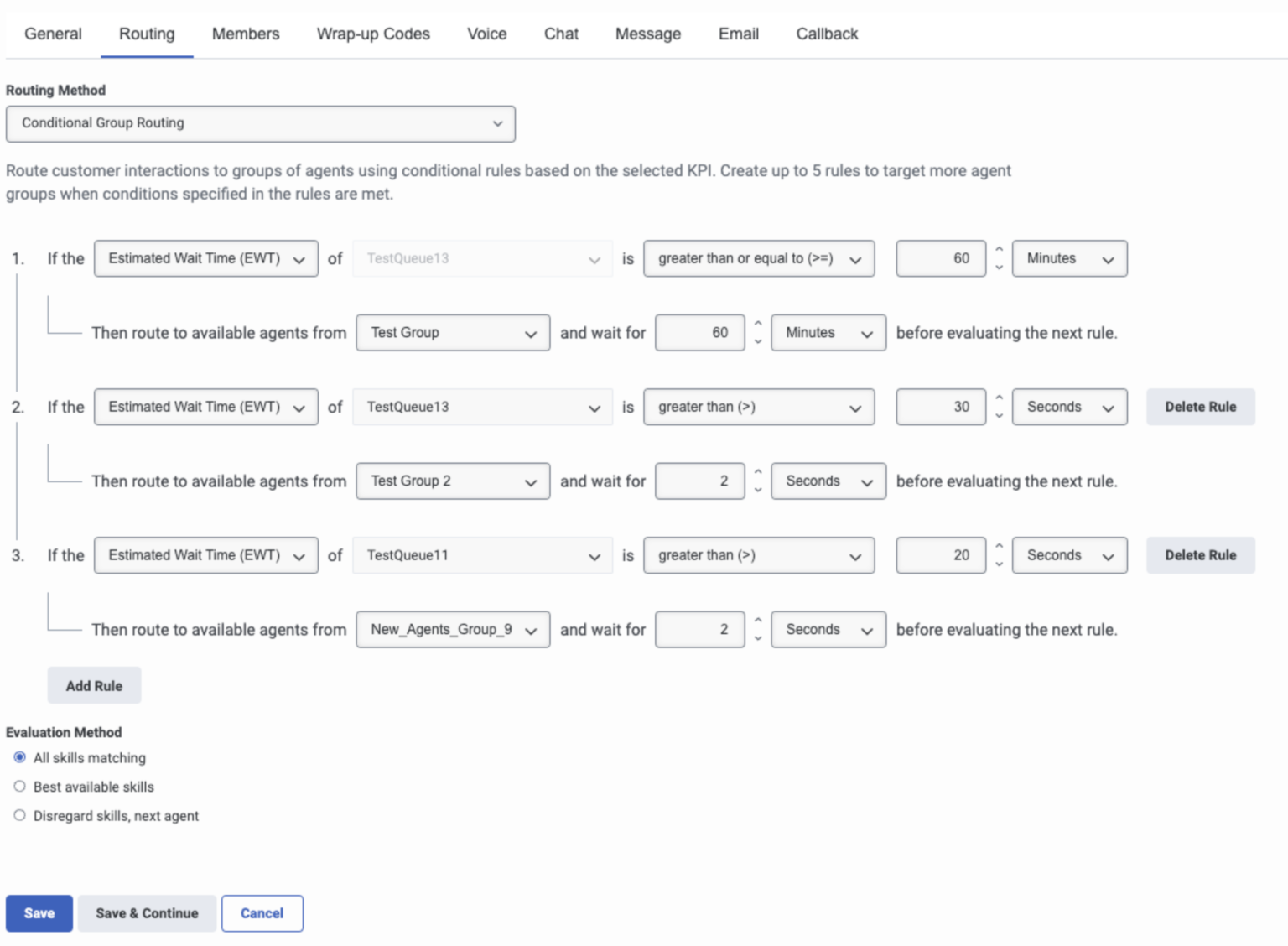
A scenario walk-through with Conditional Group Routing
For clarity, we have used exactly the same scenario presented in the Genesys Cloud Resource Centre using exactly the same approach.
Here's the scenario: The group, NewGroup 1, and individual agents, Agent 1 and Agent 2, are members of TestQueue13, but are not currently part of any rule.
- An interaction arrives in queue TestQueue13; Genesys Cloud will evaluate the Estimated Waiting Time of the queue at that time.
- If the EWT is 65 minutes
Agents in the Test Group are activated for Conditional Group Routing.
Agents in Test Group, NewGroup 1, Agent 1, and Agent 2 are available for the interaction.
Interaction stays on TestQueue 13 for 60 minutes, remains unassigned, and moves to rule 2. - If the EWT is 55 minutes
Test Group is deactivated and rule 2 is evaluated.
- If the EWT is 65 minutes
- Rule 2 evaluates the Estimated Waiting Time of TestQueue13.
- If the EWT is 35 seconds
Agents in Test Group 2 are activated for Conditional Group Routing.
Agents in Test Group 2, Test Group, NewGroup 1, Agent 1, and Agent 2 are available for the interaction.
Interaction stays on the queue for 2 seconds, remains unassigned, and moves to rule 3. - If the EWT is 25 seconds
Test Group 2 is deactivated and Rule 3 is evaluated.
- If the EWT is 35 seconds
- Evaluation continues until the interaction is assigned or the last rule is reached.
Who gets to use the new Conditional Group Routing method?
To leverage this new feature in Genesys Cloud CX from July 12, 2023, your Organisation must be on one of the following Genesys Cloud CX subscriptions:
- Genesys Cloud CX 1
- Genesys Cloud CX 2
- Genesys Cloud CX 3
- Genesys Cloud CX 1 Digital Add-on II
- Genesys Cloud CX 2 Digital
- Genesys Cloud CX 3 Digital