Integrating Genesys Cloud CX and Zendesk
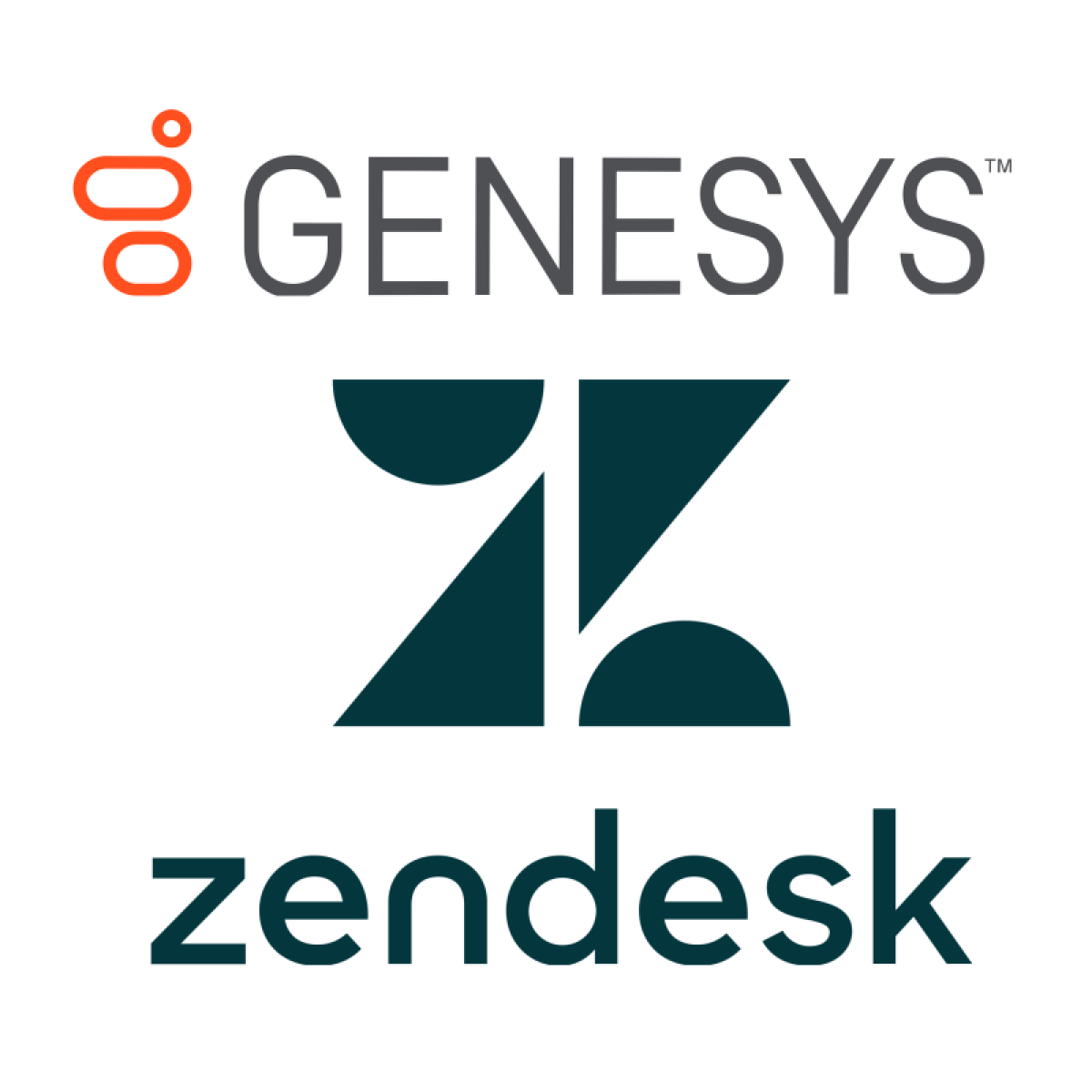
In today's customer-centric landscape, integrating various platforms to streamline operations and enhance user experience is paramount. At QVCCS, we specialize in creating sophisticated integrations that bridge the gap between platforms, people and processing, thereby enabling seamless data flow and enhanced functionality whilst increasing efficiency and reducing agent or customer effort. One such integration involves linking Zendesk with Genesys Cloud, facilitating an efficient and comprehensive CRM, heldpesk, or IT Service Management solution.
SCENARIO:
The challenge was to integrate Zendesk and Genesys Cloud to leverage the strengths of both platforms. Creating a better environment for both the Caller and the Agent. Detailed information about the client and their tickets are hosted on Zendesk. How can we make this information accessible to Agents working within a Genesys hosted Contact Centre?
Data requests to and from the Zendesk environment need to be rapid, responsive and reliable, to be successfully implemented in the Interactive Voice Response (IVR) or inbound flow in Genesys Cloud CX.
This required creating custom fields in Zendesk, creating custom data actions in Genesys, and implementing them within a flow that meets specific business requirements.
SOLUTION:
Our approach involved a series of strategic steps to ensure a robust and seamless integration. Firstly, custom fields are required to be implemented in Zendesk to capture and subsequently surface the necessary customer data. Default data actions within Genesys must be customized to return all relevant data from Zendesk about the Client and any tickets they are associated with. These data actions are implemented within a call flow to read and write data to and from Zendesk.
A caller can then call into the contact centre, review and understand the status of their currently open tickets, or even having listened to them have the option to create a new ticket, all without the need to actually interact with an Agent. Should a caller require further assistance, an Agent is able to view the callers’ details, any related tickets or comments, all within the Genesys system. Keenly, if a customer creates a new ticket, have the ability to immediately target the ACD with the ticket fully updated and ready for accurate screen-pop to an agent only a few milliseconds later. Our solution enhances operational efficiency and user experience by allowing these types of use-cases to be supported.
TECHNICAL REQUIREMENTS AND COMPONENTS:
- Zendesk: Used as the CRM and ticketing system for managing customers, managing customer service requests and capturing detailed customer information, and providing the front and back office workflow to handle the resulting cases and activities.
- Genesys Cloud CX: Employed for advanced customer interaction and workflow management.
- Custom Fields in Zendesk: Created to capture specific customer information relevant to the integration that is not in the default Zendesk or Genesys Cloud CX data-actions schema.
- Genesys Data Actions: Modified and customised to interact with the default and newly added custom fields in Zendesk and retrieve or update information as needed at the runtime.
IMPLEMENTATION STEPS:
- Create the required Custom Fields in Zendesk: For the purposes of this article, we added a field for Account Number, the customers current balance, the Date of Last Contact, the preferred language so the IVR renders in the correct language and persona, the Life Cycle Value of the customer to the business, the PIN number used alongside the Account Number for Identification and Verification purposes and finally the customer segment, for example, Gold, Silver, Bronze etc.
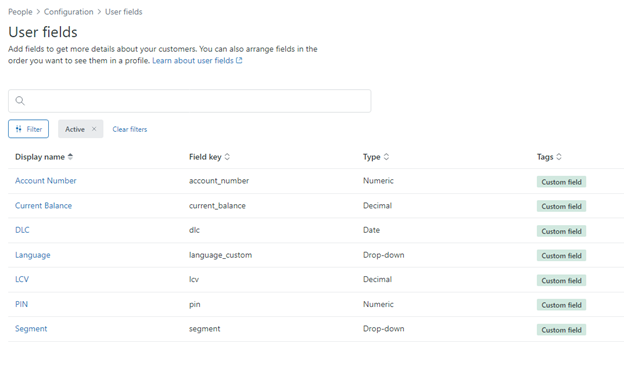
We began by identifying the key data points needed for our integration and creating custom fields in Zendesk to capture this information. These fields ensure that all necessary data is available for Genesys actions.
- Configure the required Genesys Cloud CX Data Actions:
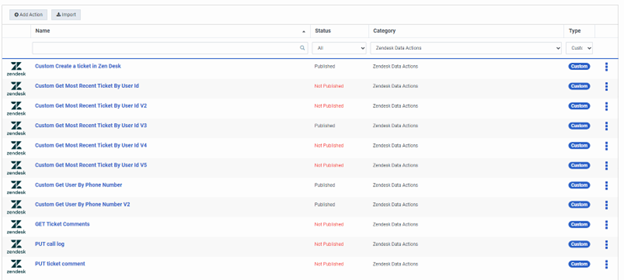
Genesys includes a small set of default data actions for various integrations within the AppFoundry, and these can act as handy templates to get you pointed in the right direction, however these can be limited and require customizing for the clients’ specific use cases. We modified existing data actions and created new ones in Genesys Cloud to interact with the Zendesk API to harmonise with the required customer and agent experience. The data actions are designed to retrieve, update, and then manage customer data within Zendesk.
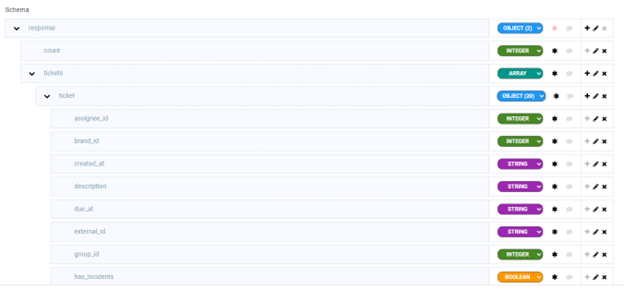
A correctly configured response schema is important to avoid errors while calling the Data Actions. This is particularly important for data that contains arrays. Postman is a useful tool for checking API response Schemas and Zendesk provides a complete public workspace on Postman for exploring their API.
Of course, for each response schema, you need the appropriate Request URL template to drive the data you are requesting from Zendesk.
Search API examle
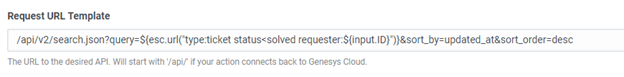
User API example
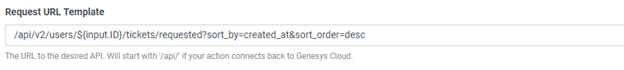
It is important to consider the fundamental API round-robin request times as data posted to Zendesk may need to be immediately available to the Agent, such as ticket numbers after a caller creates a ticket. While both the Search API and User API return the same data, the User API is significantly quicker as it only searches for tickets within the selected user while the Search API will search through all tickets within Zendesk. Our testing found the Search API can take upwards of 2 minutes to update with new data, while the User API was instantaneous, therefore, if your use case requires a new ticket creation that is immediately followed by presenting that new ticket to the agent via a screen-pop then you will be forced to go the USER API route to get this use case working.
The API response goes through the Data Action’s translation map which is configured with JSONPath and Velocity Template Language (VTL) to gracefully layout and handle the response payload.
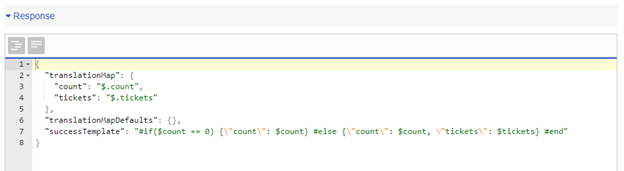
- Implement the Integration in a Genesys Flow:
The final step is integrating the modified data actions within a Genesys inbound flow. This setup ensures that customer interactions are managed efficiently, with seamless data exchange between Zendesk and Genesys Cloud at the runtime.
This is where considerations of API performance are important. Within a BOT flow, when a Caller creates a ticket and is passed on to an Agent, the new ticket information is required immediately for the Agent script. A slow API delays this process and can lead to frustration from both the Caller and Agent.
KEY CONSIDERATIONS:
- Data Security: Ensuring secure data transfer between Zendesk and Genesys Cloud using OAuth authentication and secure APIs over https.
- Scalability: Designing the integration to handle varying volumes of customer data and interactions without performance degradation.
- User Experience: Creating intuitive workflows that enhance the experience for both customers and the support agents.
CONCLUSION:
Integrating Zendesk with Genesys Cloud CX can provide a powerful CRM, helpdesk, ticketing and service management solution that enhances customer service capabilities and operational efficiency at the same time. At QVCCS, we have successfully implemented this integration, leveraging the strengths of both platforms to deliver a seamless and robust solution for our clients. Readers should note, that it is also possible to embed Genesys Cloud CX directly within Zendesk, which will require that your customer is on Zendesk Talk Partner edition for that integration to work. The approach outlined in this article naturally doesn't require that version of Zendesk.
ADDITIONAL RESOURCES:
- Zendesk API Documentation: Zendesk Developer API
- Genesys Cloud Resource Center: Genesys Cloud Resource Center
- OAuth Authentication Guide: OAuth 2.0 Authorization Framework
- AppFoundry Listing for Zendesk: Basic Data Actions (Get Contact by Phone Number)
- AppFoundry Listing for Zendesk: Custom Data Actions (Create a new Zendesk Ticket)
By leveraging our expertise in platform integrations, we provide custom solutions that not only meet but exceed client expectations. Contact us today to learn more about how we can enhance your CRM capabilities with our tailored integration services.